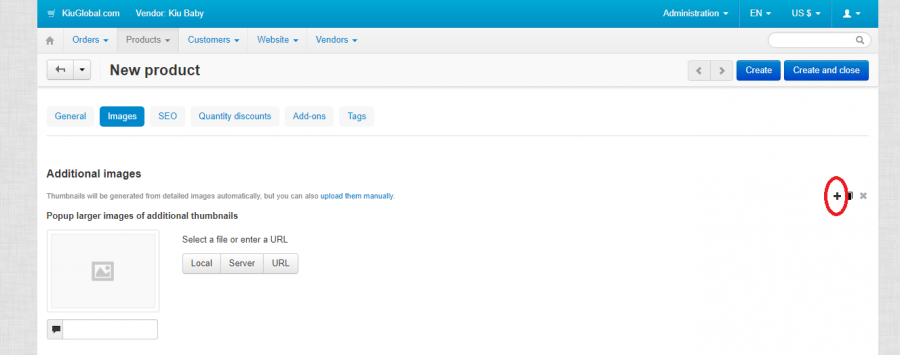Khác biệt giữa các bản “Images”
Từ Kiu Wiki
(Tạo trang mới với nội dung “This tab contains additional images for the product. Each additional image is represented as a pair of images: a thumbnail and a large pop-up image. Addit…”) |
|||
| Dòng 1: | Dòng 1: | ||
This tab contains additional images for the product. Each additional image is represented as a pair of images: a thumbnail and a large pop-up image. | This tab contains additional images for the product. Each additional image is represented as a pair of images: a thumbnail and a large pop-up image. | ||
Additional thumbnails appear on the product details page of the storefront beneath the main image thumbnail. When a customer chooses to enlarge the active thumbnail, it expands into the large pop-up window. | Additional thumbnails appear on the product details page of the storefront beneath the main image thumbnail. When a customer chooses to enlarge the active thumbnail, it expands into the large pop-up window. | ||
| + | |||
| + | [[Tập tin: Images.png|thumb|giữa|900px]] | ||
Both images can be either uploaded from a local computer or the server file system, or linked to a remote location where the required image is physically located. | Both images can be either uploaded from a local computer or the server file system, or linked to a remote location where the required image is physically located. | ||
Images must be of one of the following formats only: JPEG, GIF, PNG. The maximum size of an uploaded image depends on your server configuration. As a rule, it should not exceed 2MB. | Images must be of one of the following formats only: JPEG, GIF, PNG. The maximum size of an uploaded image depends on your server configuration. As a rule, it should not exceed 2MB. | ||
Bản hiện tại lúc 17:22, ngày 31 tháng 10 năm 2017
This tab contains additional images for the product. Each additional image is represented as a pair of images: a thumbnail and a large pop-up image. Additional thumbnails appear on the product details page of the storefront beneath the main image thumbnail. When a customer chooses to enlarge the active thumbnail, it expands into the large pop-up window.
Both images can be either uploaded from a local computer or the server file system, or linked to a remote location where the required image is physically located. Images must be of one of the following formats only: JPEG, GIF, PNG. The maximum size of an uploaded image depends on your server configuration. As a rule, it should not exceed 2MB.