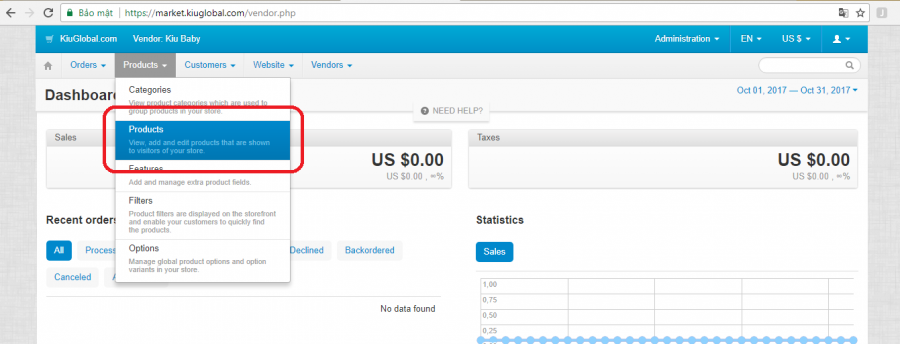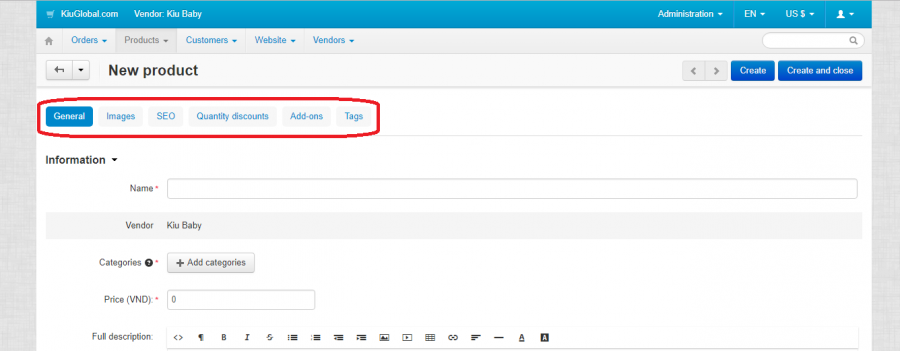Upload a new product
Từ Kiu Wiki
Phiên bản vào lúc 17:06, ngày 31 tháng 10 năm 2017 của Chaukiuasia (Thảo luận | đóng góp)
1. Go to Products => Products on the dashboard
2. Click the icon + on the right top to add a new product
3. Fill in all required information at different tabs (General, Images, SEO, Quantity discounts, Add-ons, Tags)4. Hit Create and Close at the top right corner to finish basic information of a new product.